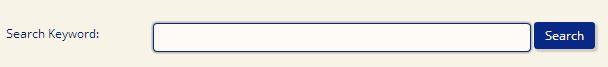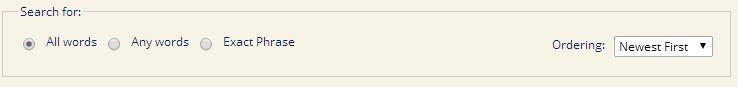Search
The ability to Search is a new feature of the Dean Bible Ministries website. To access the Search feature, click on Search in the top menu bar.
![]()
You'll see a Search Keyword: box where you enter the keywords you're looking for.
Beneath that search box you have several options for your search:
- All words – you want the search engine to return classes with all of the words in the phrase you've entered.
- Any words – you want the search engine to return classes with any of the words you entered in the phrase. (Be careful what you ask for. If you include common words such as "the" or "of", etc., these words may be returned in your search results.)
- Exact phrase – you want the search engine to return classes that have the words exactly as you're entered them in the search box.
You can also select the ordering of the search results. Choose from: Newest First, Oldest First, Most Popular, Alphabetical, and Category.
Once you've entered the word(s) in the search box and selected the "Search for:" option, click the dark blue Search button.
From the results found page, click on the title of the class to display the information and media pertaining to that class.
Note: This search engine functions by searching the class title, summary and/or transcript (if available). This is currently a work in process. The search capabilities will continue to improve as we add class data to our data base. Currently only the more recent classes have the transcripts and class summaries added.